How To Guide: Applying Textures in Formlabs PreForm Software
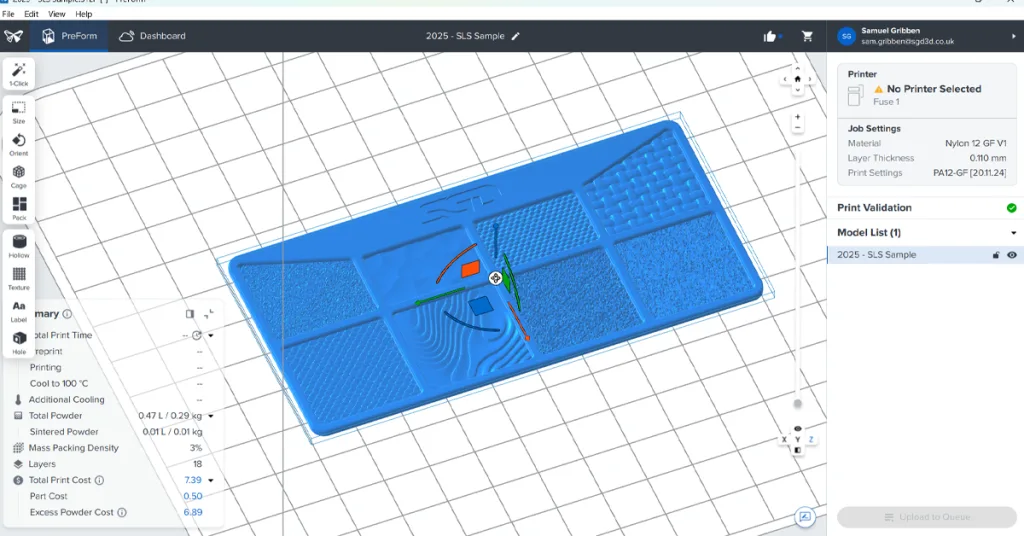
One of the most striking yet underutilised features in Formlabs PreForm is its native support for texture mapping — letting you add rich surface detail without needing to sculpt every bump in CAD. In this how-to guide, we’ll walk you through how to paint faces in your 3D model, export the appearance data via STEP, and then bring it into PreForm for final texture assignment.
Whether you’re after a subtle grain, a bold embossing, or a complex displacement pattern, this workflow lets you blend the freedom of CAD design with PreForm’s intuitive texture tools. We’ll also highlight key tips — like choosing the right amplitude for SLS parts and printing textured surfaces at angles — to help you get the most from each print.
Ready to bring your parts to life? Let’s dive in.
3D Printing News: Formlabs Excites with Innovative New Tech in Spring Announcement

Formlabs unveils their latest hardware, materials and software releases
3D Printing News: Fabulous PA11 DETECT Powder Available on Formlabs Fuse

Fabulous announces that their Blue PA11 is now a FORMLABS-qualified material
Formlabs Fuse 1 – SLS 3D Printer Review

Formlabs have just released their new addition to their portfolio of printers, the Formlabs Fuse 1 SLS 3D printer, branded as the world’s first benchtop industrial Selective Laser Sintering 3D Printer. After years of teasers and constant pushbacks, on 26th January 2021, they announced to the world that their newest addition would be shipping almost immediately […]
